You can easily create impressive QR codes for free with various online generators. These tools allow you to choose between static and dynamic QR codes, depending on your needs. Just select the content type, customize the design with colors or logos, and generate your code. Many options also support high-resolution downloads for marketing purposes. Don't forget to test your QR code before sharing it widely to guarantee it scans easily. By exploring further, you can uncover tips for maximizing the effectiveness of your QR codes and guarantee a seamless user experience.
Key Takeaways
- Use free QR Code generators like QRCode Monkey to easily create QR Codes for various content types.
- Customize your QR Code's design by adjusting colors, shapes, and adding logos for brand recognition.
- Download high-resolution QR Codes in formats like .png, .svg, or .pdf for professional use.
- Test your QR Code for functionality and scannability before distributing it widely.
- Ensure compliance with trademark laws and data privacy when using QR Code generators.
Overview of QR Codes
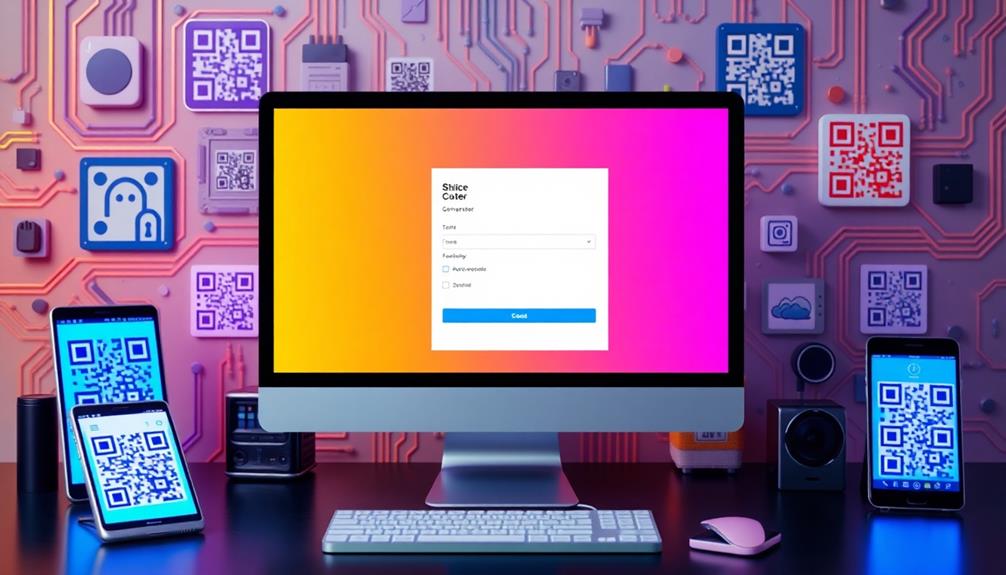
QR Codes, or Quick Response Codes, are incredibly versatile tools that can store a variety of data, from URLs to contact info. Developed in 1994 by Denso Wave, these two-dimensional barcodes were initially used for tracking automotive parts but have since evolved into essential elements of marketing campaigns and customer engagement.
The structure of a QR Code features a grid of black squares against a white background, which mobile devices easily scan to access encoded information quickly.
You can categorize QR Codes into two main types: static and dynamic. Static QR Codes are permanent and can't be edited once created, while dynamic QR Codes offer flexibility, allowing you to change the content and track scan statistics after generation. This adaptability makes dynamic codes particularly useful for businesses looking to update their offerings or analyze user engagement.
As smartphone usage continues to rise, QR Codes have gained renewed popularity, especially during the COVID-19 pandemic, where they facilitated contactless interactions in various industries, including dining and retail.
With a free QR Code generator, creating your own code for any purpose has never been easier.
Benefits of Using QR Codes

While you mightn't realize it, using QR Codes can greatly enhance your marketing strategy and customer interactions. Here are three key benefits to evaluate:
- Increased Customer Engagement: QR Code scanning provides instant access to information, making it easier for potential customers to engage with your brand through promotional materials.
- Contactless Interactions: With the rise of mobile marketing, you can allow customers to access menus, websites, or promotions without any physical contact, enhancing their overall experience.
- Valuable Insights: By using a dynamic QR Code, you can track the number of scans and user interactions, offering valuable insights into customer behavior and the effectiveness of your marketing campaigns.
Creating and customizing your QR Code is simple and can be done using a free QR code creator. You can generate multiple codes for different purposes, such as digital business cards or event registrations.
Plus, these codes can be downloaded in high resolution for professional use. Embracing QR Codes not only streamlines your operations but also elevates the way you connect with your audience.
Steps to Create a QR Code

Creating a QR Code is a straightforward process that can be done in just a few steps. First, choose a QR Code generator like QRCode Monkey. You'll need to select the content type you want to encode, whether it's a URL, text, or email.
Enter the required information carefully to guarantee your QR Code functions correctly and avoid any issues after printing.
Next, you can customize your QR Code. Adjust the design elements, including colors and shapes, and consider adding a logo for branding. Just remember to maintain sufficient contrast for better readability.
Once you're satisfied with your design, preview the QR Code to check for errors and make any necessary adjustments.
After finalizing your QR Code, you can generate it. Finally, download the created QR Code in your preferred format, such as .png, .svg, or .pdf.
Now, you're all set to use it in your marketing materials! Just scan the code to verify it directs to the right content, and you're ready to go.
With these simple steps, you can create a free and effective QR Code for any purpose.
Customization Options Available

Release your creativity with customization options that free QR Code makers provide. You can transform standard QR Codes into custom QR Codes that reflect your brand identity.
Here are three key customization features you can explore:
- Color and Shape: Adjust colors and shapes to create a visually appealing design that stands out. You can modify the body shape, eye frame, and eye ball shape for a unique look.
- Incorporate Logos: Enhance brand recognition by incorporating logos or images into your QR Codes. Supported file formats include .png, .jpg, .gif, and .svg, making it easy to add your branding.
- Templates: Use templates offered by QR Code generators to simplify the design process. This allows you to create stunning codes without needing extensive design skills.
While customizing, remember to adjust the pixel resolution and guarantee sufficient contrast between the foreground and background colors. This is vital for maintaining the scanability of your QR Code.
With these customization options, you can create a distinctive QR Code that effectively represents your brand!
Types of QR Codes Explained

When it comes to QR codes, you'll find two main types: static and dynamic.
Static QR codes are fixed and can't be changed once created, while dynamic QR codes allow for updates even after printing.
Understanding these differences can help you choose the right QR code for your needs.
Static QR Codes
Understanding static QR codes is essential for anyone looking to effectively share information. These codes are permanent and can't be edited once created, making them perfect for data that won't change.
Here are three key features of static QR Codes:
- Information Storage: They can store various types of data, including URLs, plain text, and contact details like vCards.
- Free and Easy Creation: You can generate QR Codes easily with online tools, making them accessible for everyone.
- Versatile Usage: Ideal for QR Code marketing, they're often used on business cards and packaging to provide quick access to essential details.
Since static QR Codes can hold up to 4296 alphanumeric characters, you'll have plenty of space for your information.
However, keep in mind that they don't offer tracking capabilities, so you won't be able to monitor the number of scans. This is a trade-off for their simplicity and permanence.
Whether you're using them for marketing or personal purposes, static QR Codes are a reliable way to convey information effectively.
Dynamic QR Codes
Dynamic QR Codes provide a flexible solution for sharing information that can evolve with your needs. Unlike static QR Codes, which are permanent and unchangeable, dynamic QR Codes are editable after creation. This means you can update the linked content without generating a new code, making them perfect for changing promotions or information.
One of the standout features of dynamic QR Codes is their ability to track scan analytics. You'll gain valuable insights like the number of scans, geographic locations, and the devices used, enhancing your marketing strategies. This data empowers you to make informed decisions about your content.
Dynamic QR Codes are versatile, supporting various types of data including URLs, vCards, and social media links. This adaptability allows you to tailor your codes for different applications across industries.
Plus, dynamic QR Codes can create shortened URLs, which minimize data size, improving scanability and user access to information.
Best Practices for QR Code Scanning

When scanning QR codes, choosing the right scanner can make a big difference in your experience.
You should also guarantee there's a high contrast between the code and its background to boost visibility.
Simplifying the design of your QR code can further enhance its scannability, making it easier for users to connect with your content.
Optimal Scanner Selection
Choosing the right QR code scanner can greatly enhance your scanning experience and success rates. To help you make an informed decision, consider the following best practices:
- Support Modern Encoding Standards: Select a QR code scanner app that adheres to the latest encoding standards. This guarantees compatibility and improves your scanning success rates.
- Read User Reviews: Before downloading, check user reviews and ratings. They can guide you toward the most effective scanner apps, leading to ideal performance and fewer scanning errors.
- Test Multiple Options: Don't settle for the first app you find. Testing various QR code scanners can highlight differences in effectiveness, helping you find the best fit for your needs.
Additionally, using shortened URLs can minimize data size in your QR codes, making them easier to scan and reducing the likelihood of scanning errors.
Ensure High Contrast
To achieve ideal scanability, guaranteeing high contrast between your QR Code and its background is essential. High contrast not only boosts visibility but also enhances the readability of your QR Codes, confirming they perform well across various scanning applications.
Aim for a minimum contrast ratio of 4.5:1; using dark colors for the QR Code itself and lighter shades for the background is a smart choice.
Avoid low contrast combinations like light gray on white, as these can lead to scanning failures and user frustration. Poor color contrast greatly hinders scanning performance, especially in different lighting conditions.
Remember, a well-designed QR Code should remain functional even if it's partially covered or damaged.
Before finalizing your QR Code, it's wise to test QR Codes with multiple devices to verify they scan effectively. This practice can help you confirm that your design isn't only visually appealing but also practical for peak scanability.
Simplify QR Code Design
Simplifying your QR Code design can greatly enhance its scanning efficiency. By focusing on a few best practices, you can guarantee that your QR Code works flawlessly across various mobile devices:
- Keep it Simple: Use minimal data. Shortened URLs or concise information can notably improve performance and reduce scanning difficulties.
- Test for Functionality: Always test your QR Code before printing. Make sure it's easily scannable in real-world applications to avoid frustrating users.
- Limit Logo Usage: Avoid covering more than 30% of the QR Code with logos or images. Excessive coverage can hinder scanning effectiveness, especially in low-light conditions.
Additionally, make certain your QR Code is at least 2 x 2 cm in size to accommodate different scan limits.
High contrast between the foreground and background colors is vital, as it enhances scannability.
Remember, a clear and simple design makes it easier for users to access the information you want to share.
Browser Compatibility Considerations

When creating QR Codes online, it's important to take into account browser compatibility for a smooth experience. QR Code generators, like QRCode Monkey, function best on HTML5 capable browsers. Supported browsers include Chrome, Firefox, Safari, Edge, and Internet Explorer 11.
Keeping your browser up-to-date can greatly enhance performance, ensuring you have access to all the latest features. If you're using outdated browsers, you might encounter compatibility issues that can hinder the QR Code generation process.
This can lead to discrepancies in design or functionality, making it vital to test QR Code creation across different browsers. By doing so, you can identify any potential problems before finalizing your QR Codes for use.
Ultimately, ensuring you're working with a compatible and up-to-date browser not only improves your experience but also helps you create effective QR Codes.
Legal Aspects of QR Codes

Understanding the legal aspects of QR Codes is vital for anyone looking to create and use them effectively. Here are three key points to take into account:
- Trademark Rights: QR Code is a registered trademark of DENSO WAVE INC. You need to verify that your use complies with trademark laws to avoid potential legal issues.
- Generated QR Codes: The QR Codes you generate are free for any usage, including commercial purposes. However, you should still be aware of any licensing agreements that specify usage rights and limitations.
- Compliance with Data Privacy: It's essential to confirm that no personal data is stored or reused by QR Code generators. This compliance with data privacy regulations helps protect you from legal repercussions.
Before creating static or dynamic QR Codes, check the licensing agreements of your chosen generator.
This understanding will help you navigate the legal landscape while using QR Codes for commercial purposes effectively.
Applications Across Industries

QR codes have become a versatile tool across various industries, transforming the way businesses engage with customers and streamline operations. With just a mobile phone, you can create different QR codes that cater to specific needs, enhancing convenience and interaction.
Here's a look at how QR codes are applied across various sectors:
| Industry | Application |
|---|---|
| Retail Industry | Promotions and discounts via product codes |
| Education | Easy sharing of resources like lecture notes |
| Restaurants | Contactless menus for a seamless dining experience |
| Real Estate | Property listings with instant access to details |
| Event Management | Ticketing processes for efficient check-ins |
These applications not only improve customer engagement but also boost operational efficiency. In the retail industry, customers can quickly access deals, while restaurants enhance their service with contactless menus. In education, QR codes facilitate easy sharing of resources, ensuring students stay connected. Real estate agents use them for property listings, allowing buyers to explore homes effortlessly. Finally, event management companies leverage QR codes for streamlined ticketing processes, making entry to events smoother and more secure.
Frequently Asked Questions
Can I Generate a QR Code for Free?
Yes, you can generate a QR code for free. Many online tools let you create static codes easily. Just input your data, and you'll get a high-resolution code ready for use without any cost.
Is Google QR Code Free?
Imagine finding a treasure chest filled with gold coins; that's how Google's QR code generator feels. Yes, it's free! You can create, download, and share QR codes easily, but customization options are somewhat limited.
Do Free QR Codes Exist?
Yes, free QR codes do exist. You can easily generate them online without any cost. While these codes offer basic features, remember they're static and can't be edited once created. Enjoy customizing your designs!
Is It Safe to Generate QR Code for Free?
Yes, it's generally safe to generate QR codes for free if you choose reputable sites. Just verify the site uses HTTPS, doesn't ask for personal info, and double-checks any links before sharing.
Conclusion
In a world where connections are just a scan away, QR codes reveal doors to endless possibilities. You've learned how to create and customize your own codes, turning simple links into vibrant gateways. Just as a key opens a treasure chest, your newfound skills can lead to innovative applications across industries. So go ahead, let your creativity flow, and watch as your ideas spring to life with every scan—transforming the ordinary into the extraordinary.









