If you're starting your online journey, free website makers are perfect for you. Platforms like Wix, Google Sites, and Webnode offer user-friendly tools and customizable templates, letting you launch a professional site without any coding skills. They also come with features like drag-and-drop functionality and built-in SEO tools to help improve your site's visibility. While free plans may have limitations, they're an excellent way to test your ideas before investing. Curious about how to maximize your website's potential? Keep going to discover tips and tricks that can elevate your site even further.
Key Takeaways
- Free website builders like Wix and Google Sites enable beginners to create professional websites without coding skills.
- User-friendly interfaces and drag-and-drop features simplify the website creation process for those new to web design.
- Many builders offer customizable templates tailored to various industries, allowing easy brand representation.
- Free plans often come with limitations, such as ads or restricted features, prompting users to consider paid options for more functionality.
- Built-in SEO tools in platforms like HubSpot CMS help optimize visibility and improve search rankings, essential for attracting visitors.
Importance of Website Builders

When you're looking to establish an online presence, website builders play an important role, especially for small businesses with tight budgets. They allow you to create a website quickly and efficiently, even if you lack coding skills. Many free website builders leverage AI technology, enabling you to design a custom site without the hassle of complex programming.
These tools often feature user-friendly interfaces, making it easy for you to navigate the building process. You can launch your website in under an hour, presenting your brand to potential customers almost immediately.
However, it's important to be aware that free website builders typically come with limitations. You may encounter restricted storage and limited eCommerce features, which could hinder your business growth. As your needs evolve, you might find yourself considering premium plans that offer more extensive capabilities.
Utilizing a website builder not only helps you create a professional-looking site but also enhances your brand's credibility and visibility. This is critical for customer acquisition and overall business expansion.
In today's digital age, a strong online presence is indispensable, and website builders are an accessible way to achieve that.
Top Free Website Builders
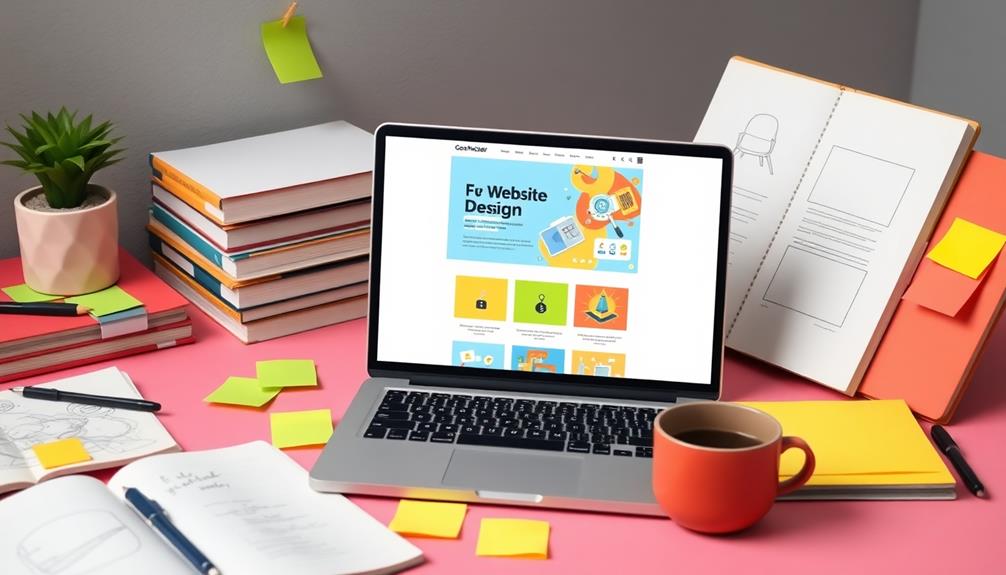
If you're ready to plunge into the world of website creation without breaking the bank, exploring the top free website builders is a great place to start. These platforms make it easy to create your own website with user-friendly features and customizable templates. Here's a quick look at some of the best free website builders you can use:
| Website Builder | Key Features | Best For |
|---|---|---|
| Wix | Drag-and-drop editor, 900+ templates, marketing tools | Small businesses, personal projects |
| Google Sites | Completely free, straightforward setup | Basic websites, beginners |
| Webnode | AI-generated designs, SEO tools | User-friendly, SEO-focused |
Wix stands out with its drag-and-drop interface and extensive marketing tools, perfect for those who want to customize their site easily. Google Sites offers a no-cost solution but lacks advanced SEO tools. Webnode combines AI design with thorough SEO settings, while HubSpot CMS provides strong SEO tools for businesses aiming for inbound marketing. Yola features a simple setup with AI assistance, making it another good option among free site builders.
Key Features to Consider

When you're picking a website maker, a user-friendly interface is essential for a smooth experience.
You want to easily customize your site without getting bogged down by complicated coding.
Look for platforms that offer plenty of customization options to make your website truly yours.
User-Friendly Interface
A user-friendly interface is essential for beginners looking to create their first website. With a drag-and-drop feature, you can easily place elements on your site without needing any coding knowledge. This functionality makes the design process straightforward and enjoyable.
Many free website makers also provide pre-designed templates tailored for various industries, allowing you to start building your site quickly while ensuring it maintains professional aesthetics.
Intuitive navigation menus and toolbars help streamline your experience, giving you access to essential features with minimal effort. If you ever feel stuck, built-in tutorials and step-by-step guides are often available, providing you with helpful resources to navigate the website creation process effectively.
Additionally, responsive design options are standard, ensuring your site automatically adjusts for ideal viewing on both desktop and mobile devices.
Customization Options Available
Customization options are essential for creating a unique website that truly represents your brand. Many free website builders, like Wix and Webnode, offer extensive customization options, including hundreds of professional templates that you can modify to reflect your brand identity.
For example, if you're looking for high-quality visuals, you might consider how projects such as the role of color accuracy can enhance the overall presentation of your site. You can adjust text, images, colors, and layouts to guarantee your website stands out.
Platforms like Yola provide up to 70 color palettes, enabling you to maintain brand consistency easily. Additionally, some builders, such as HubSpot CMS and Webflow, come with robust SEO tools. These tools allow you to customize meta tags and descriptions, enhancing your website's visibility on search engines.
AI features in certain builders, like Wix, can streamline the process, suggesting design adjustments and content layouts based on your preferences. Most free website builders also allow for the integration of a custom domain, which helps you personalize your web address while boosting professionalism and brand recognition.
With these diverse customization options available, you're well-equipped to create a website that not only looks great but also effectively communicates your brand's message.
Pros and Cons of Builders

When considering website builders, you'll find both advantages and limitations that can impact your experience.
While tools like Wix and Weebly make it easy to get started, they often come with restrictions that might frustrate your creative vision.
Understanding these pros and cons will help you choose the right builder for your needs.
Key Advantages of Builders
Many beginners find website builders to be a game-changer in creating their online presence. With tools like Wix and Weebly, you can easily build a website without any coding skills.
Here are some key advantages of using website builders:
- User-Friendly Interfaces: The drag-and-drop functionality allows you to create your site effortlessly.
- Customizable Templates: You can choose from a variety of templates, making it easy to build a professional-looking website that reflects your style.
- Free Plans Available: Many builders offer free options, so you can establish your online presence at no cost, even if there are ads or limited features.
- SEO Tools: Some builders, like HubSpot CMS, provide powerful SEO tools in their free tiers, helping you optimize your site for search engines.
While eCommerce features might be limited or require upgrades, these advantages make website builders an excellent choice for beginners.
You'll find that using these platforms empowers you to create a site that meets your needs, setting the foundation for future growth.
Common Limitations Faced
While website builders offer a range of advantages, they also come with notable limitations that can affect your online experience.
For starters, free plans often come with branding or ads from the website builder, which can detract from a professional appearance and user experience. Additionally, many platforms provide limited SEO tools, making it challenging to improve your online visibility and search engine ranking.
You might also encounter storage and bandwidth limitations, restricting the number of visitors your site can handle and the content you can host. Some builders, like Strikingly, limit the number of pages or templates available in their free versions, which can constrain design flexibility and the complexity of your site.
If you're looking to add advanced features, particularly for eCommerce functionality, you'll often find these locked behind paywalls, leaving serious businesses at a disadvantage.
Ultimately, while website builders can be a great starting point, it's vital to weigh these common limitations against your specific needs to guarantee you choose the right platform for your goals.
User Experience Insights
Choosing the right website builder can considerably impact your user experience, bringing both advantages and disadvantages to the table. Here are some insights to contemplate:
- Intuitive Design: Many builders, like Wix and Weebly, offer easy drag-and-drop interfaces, allowing you to build and customize your website without any coding skills.
- Diverse Templates: Wix boasts over 900 professionally designed templates, ensuring you find the perfect design elements to match your vision.
- SEO Tools: Builders like HubSpot CMS provide strong SEO settings and step-by-step guidance, helping you optimize your site for better visibility in search engines.
- Learning Curve: While most are user-friendly, platforms like Webflow may overwhelm some beginners due to their advanced customization options.
However, keep in mind that free plans often come with limitations, such as ads or restricted features you need for full functionality.
These factors can impact your overall experience and might prompt you to contemplate upgrading to a paid version.
Ultimately, weigh these pros and cons to find the website builder that best suits your needs and goals.
Pricing and Free Plan Value

When it comes to website builders, understanding the pricing and value of free plans is vital for beginners. Most free plans let you start your website without any financial investment, but they often come with limitations.
For instance, while Wix offers an extensive free plan with unlimited storage and a variety of templates, its powerful eCommerce features mightn't be fully accessible.
GoDaddy provides strong marketing tools in its free plan, but you'll find that it lacks thorough e-commerce capabilities. This highlights the trade-offs you'll face: great features versus cost.
If you're aiming to run an online store, you might need to contemplate a paid plan. Many builders, like Weebly, require a premium subscription for essential functionalities, like a custom domain name or extra pages, which are vital for a professional online presence.
When paid plans start, they typically reveal valuable features such as advanced SEO tools, analytics, and options to remove branding, enhancing your website's effectiveness.
Productivity Tools and Automation
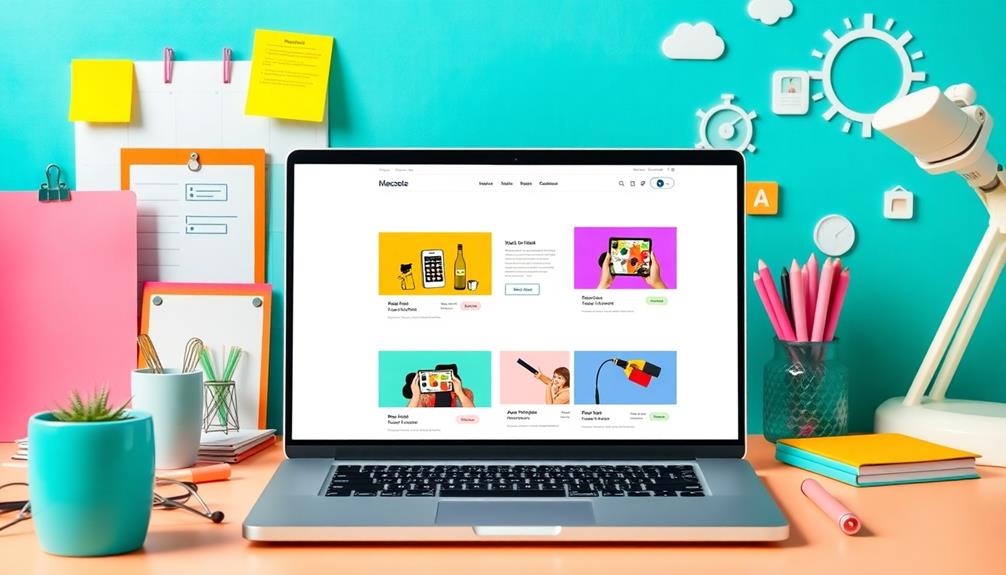
After considering pricing and the value of free plans, it's important to explore how productivity tools and automation can enhance your website-building experience.
When you leverage these features, you can greatly boost your efficiency and focus on what truly matters. With the increasing demand for skilled roles in various sectors, including AI online jobs, understanding how to optimize your processes is essential.
Here are some key benefits:
- Automation Features: Automate repetitive tasks, reducing manual input so you can concentrate on core business activities.
- Robust Integration Capabilities: Many builders like Wix and Webflow allow you to connect with CRM systems and marketing platforms, streamlining your workflows.
- Built-in Analytics: Use these tools to track website performance and collect data automatically for ongoing optimization.
- Improved Engagement: Automate email campaigns and social media postings, enhancing response times and customer interaction.
Customization and Branding Options

How can you guarantee your website stands out and truly represents your brand? One of the best ways is through effective customization and branding options. Many free website builders, like Wix and Weebly, offer extensive libraries of designer-made templates that you can easily modify to reflect your brand identity. You can connect a custom domain to enhance your site's professionalism, making it memorable and credible.
Utilize features like the Brand Kit, which allows you to maintain consistency in your color palette, fonts, and icons throughout your site. With advanced customization options, you can tweak everything from layout adjustments to incorporating personalized graphics, ensuring your website is as unique as your brand.
Additionally, some platforms come with built-in SEO tools, helping you optimize your site for better visibility while keeping your branding consistent across all pages.
By leveraging these customization options, you can create a visually appealing and cohesive online presence that truly speaks to your audience.
Engaging Your Audience

Engaging your audience starts with understanding their needs and preferences. When you create a site, you want to guarantee it resonates with your visitors. Here are four key strategies to enhance audience interaction:
- Utilize Website Insights Tools: Track traffic and user engagement metrics to make data-driven decisions that improve your content and layout.
- Implement Marketing Tools: Use email newsletters and social media integration to boost interaction and retain your audience.
- Design a User-Friendly Experience: Focus on intuitive design and easy navigation to reduce bounce rates, encouraging visitors to explore your content further.
- Incorporate Compelling Calls-to-Action: Place clear CTAs throughout your site to guide users toward actions like signing up for newsletters or buying products.
Also, keeping your site fresh with regular updates—like blog posts and promotions—will keep your audience engaged and encourage repeat visits.
Frequently Asked Questions
What Is the Simplest Free Website Builder?
When you're looking for the simplest free website builder, consider options like Wix for its intuitive interface or Google Sites for straightforward functionality. Both can help you quickly create a website without overwhelming complexity.
How Can I Create a Website for Myself for Free?
You can create your website for free by choosing a user-friendly platform. With just a few clicks and dragging elements around, you'll design a space that reflects you—no coding skills needed, just your creativity!
Is Wix Actually Free?
Yes, Wix is actually free for basic use. You can create a site without paying, but it comes with Wix branding and a subdomain. Upgrading gives you more features and a custom domain.
What Is the Best Website Builder for Beginners?
When you're building a website, "the early bird catches the worm." For beginners, Wix stands out with its user-friendly interface and customizable templates, making the website creation process smooth and enjoyable, even without prior experience.
Conclusion
In today's digital world, building your own website doesn't have to be intimidating. With the right free website builder, you can easily create a platform that reflects your brand and engages your audience. Remember, "a journey of a thousand miles begins with a single step." So, take that first step today, explore the options available, and watch your online presence grow. Your creativity is your greatest asset—don't hesitate to showcase it!










